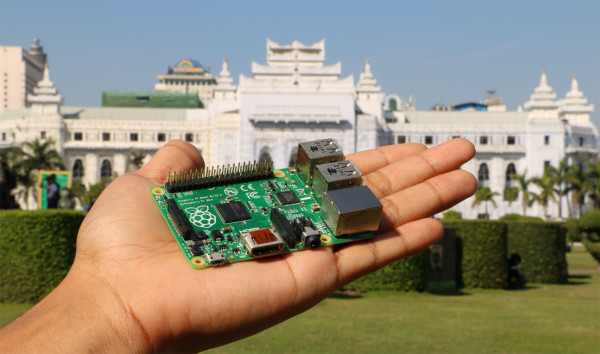
၁.၄ CPU Temperature စစ်ဆေးခြင်း
ပုံမှန်အားဖြင့် Raspberry Pi အသုံးပြုတဲ့အခါ CPU မှာ heatsink တွေ၊ cooling fan တွေ မတပ်ထားလည်း CPU ကို safe temperature မှာ ရှိနေဖို့ Rapsberry Pi က ထိန်းညှိပေးတဲ့အတွက် သုံးလို့ အဆင်ပြေပါတယ်။ ဒါပေမယ့် Face Recognition လို Project တွေ လုပ်ဖို့ OpenCV တင် run တဲ့အခါ CPU usage က 100% ထိ ဖြစ်လာနိုင်ပြီး 85°C လောက်ထိ ပူလာနိုင်ပါတယ်။ heatsink နဲ့ 5V cooling fan လေးတွေက ဈေးလည်း သိပ်မကြီးတဲ့အတွက် တပ်သုံးကြဖို့ အကြံပြုလိုပါတယ်။ အောက်ပါ command ကို Raspberry Pi ရဲ့ Terminal မှာ ရိုက်ထည့်ပြီး CPU temperature ကို စစ်ဆေးကြည့်နိုင်ပါတယ်။
$ /opt/vc/bin/vcgencmd measure_temp
temp=37.0’C
အောက်ပါ command ကို run ရင်တော့ ဒီဂရီ စင်တီဂရိတ်ကို milli တန်ဖိုးနဲ့ ဖော်ပြပေးပါလိမ့်မယ်။
$ cat /sys/class/thermal/thermal_zone0/temp
37014
အဲ့ဒီ milli degrees centigrade တန်ဖိုးကို 1000 နဲ့ စားပြီး print ထုတ်ပြပေးတဲ့ python program လေးကို ရေးပေးလိုက်ပါတယ်။ cpu.py ဆိုတဲ့ ဖိုင်ကို အောက်ပါ command နဲ့ တည်ဆောက်ပြီး python code တွေကို ထည့်ပေးလိုက်ပါ။
$ sudo nano cpu.py
from time import sleep
while 1:
temp = int(open('/sys/class/thermal/thermal_zone0/temp').read()) / 1e3
print temp
sleep(1)တည်ဆောက်ပြီးရင် အောက်ပါ command အတိုင်း run ကြည့်လိုက်ပါ။ ရပ်လိုရင် Ctrl+C ကို နှိပ်ပါ။
$ sudo python cpu.py
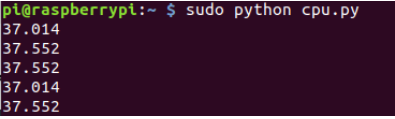
ပုံ(၁.၂၈) ၊ CPU temperature စစ်ဆေးခြင်း
အခန်း(၁)အား ဆက်လက်ဖတ်ရှုရန် - ၁.၅ Raspbian OS အား PC တွင် အသုံးပြုခြင်း